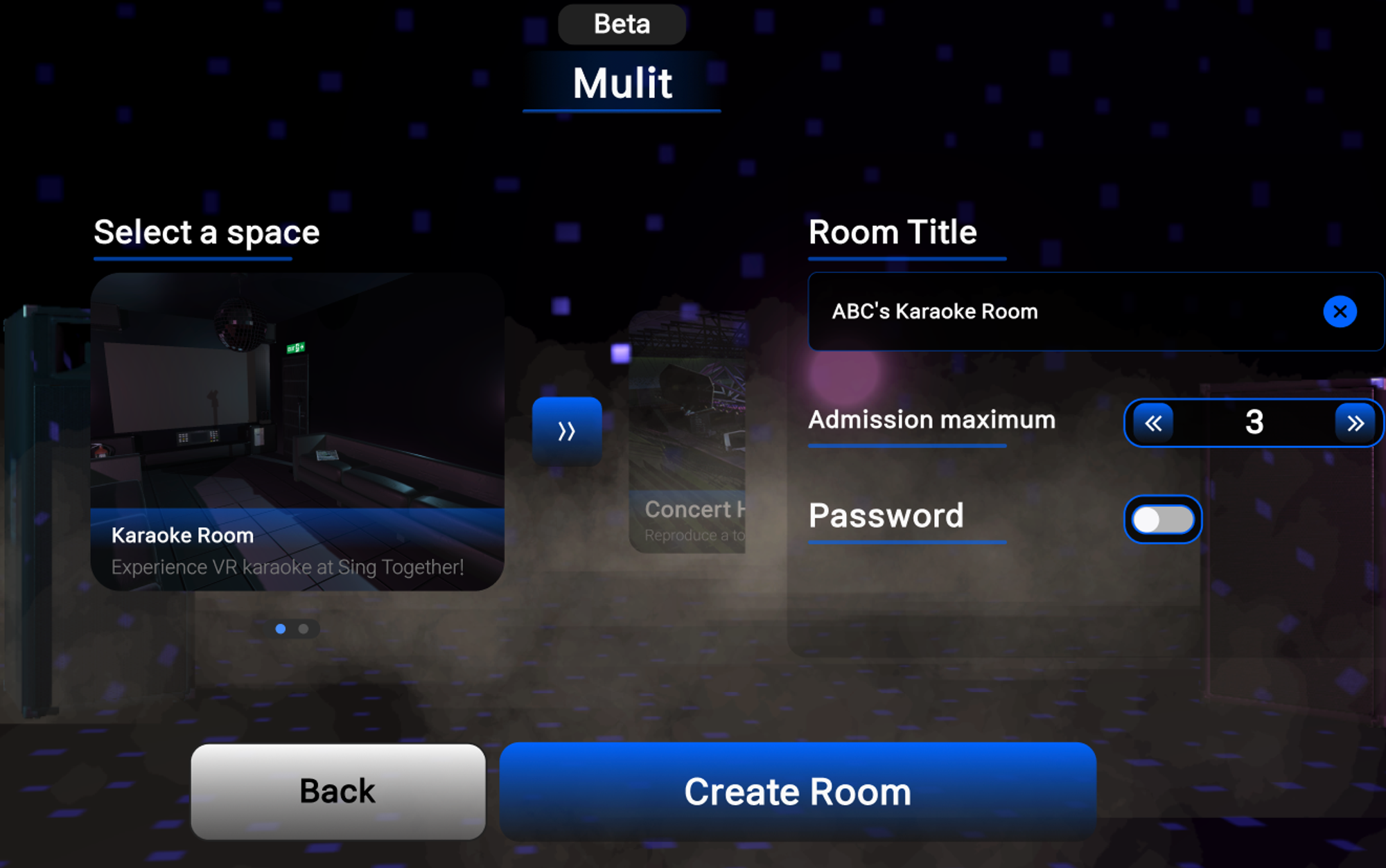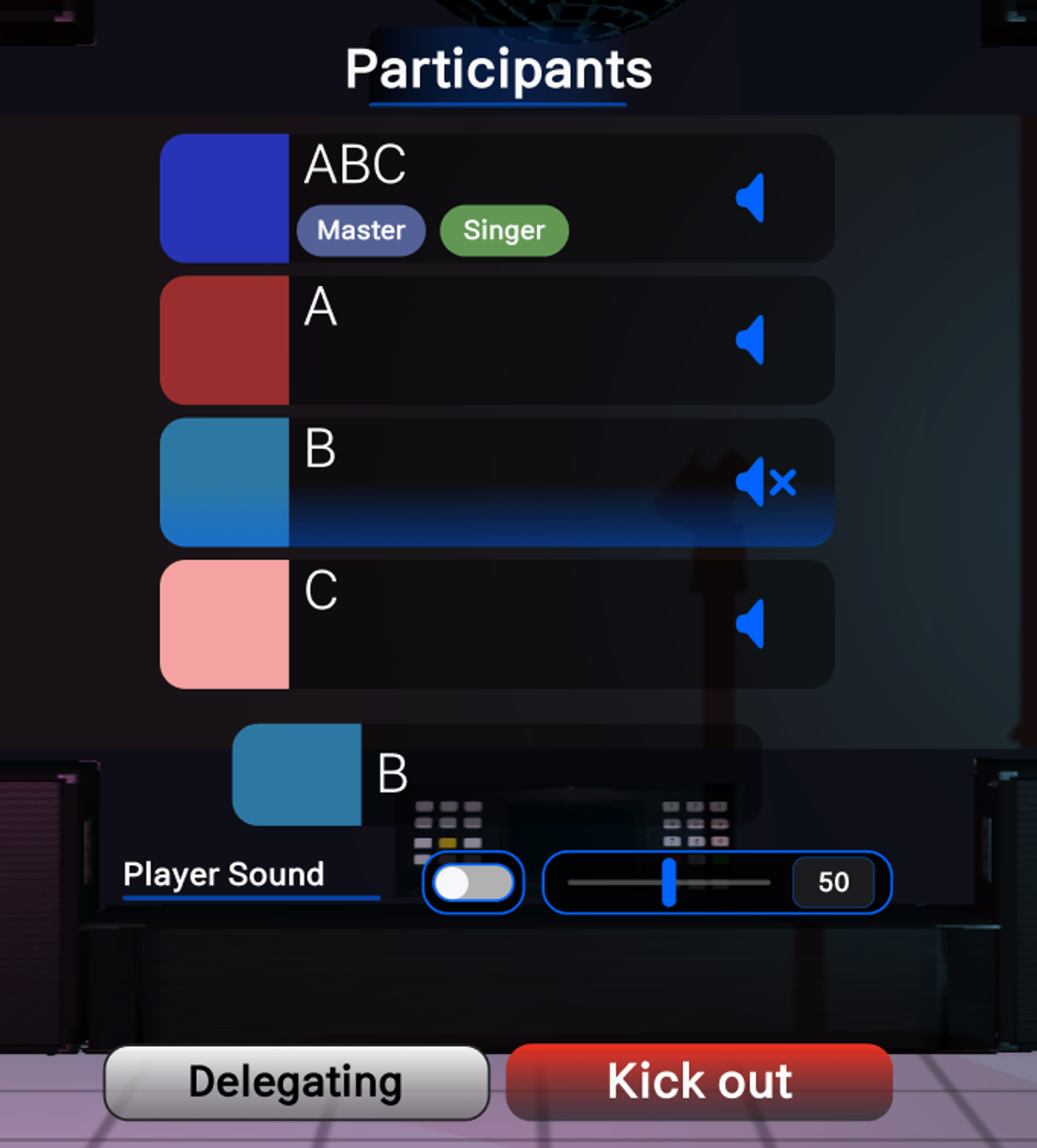This article covers getting started with multiplayer.
Multiplayer is currently in beta.
Entering a multiplayer room
Clicking the multi-button in the lobby will bring up a list of rooms.
Select a room that is open and you can enter.
•
If the room is full or has a password, entry is restricted.
Create a room
You can also create your own rooms.
You can set up the space and options you want.
Manage participants
Unlike solo play, multiplayer allows you to play with other participants.
In this case, you can control each other's volume through the Participants page, and if you're the room master, you can also delegate and force the room master to leave.